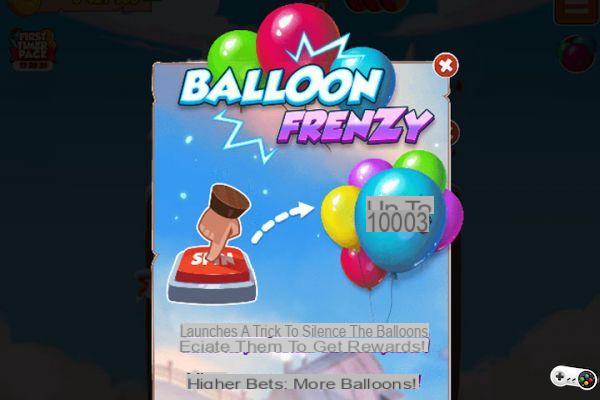Coin master, I am unable to invite my friends or play with my friends in the game If you are unable to invite your friends into Coin Master to play with them, check our guild to solve this problem.
Coin master, I am unable to invite my friends or play with my friends in the game If you are unable to invite your friends into Coin Master to play with them, check our guild to solve this problem.
Coin Master puts a lot of emphasis on collaboration and sharing between friends in its game. Indeed, you have the possibility of win spins by inviting your friends, you can exchange cards and above all every day you can send and receive many free spins!
You can earn up to 50 daily free spins thanks to your friends, but also many pieces depending on the level of your village. Unfortunately, sometimes bugs occur and you can't add your friends, or play with them. We tell you how to solve this problem.
-
Read also
-
 Event error in Coin Master, how to fix it?
Event error in Coin Master, how to fix it?
How to fix: I can't invite or play with my friends in Coin Master?
If you are unable to invite your friends to Coin Master, you may not have given permission the game to access your friends list on Facebook. Sometimes these permissions are removed after an update, so they need to be granted again. To give Coin Master permission to access your friend list follow the steps below:
Give permission to Coin Master to access the Facebook friend list from his Computer:
- Log in to Facebook and go to settings using the drop-down menu next to the home button.
- Go to Applications and websites in the menu
- Place your mouse on Coin Master and press X then Delete
- Close the Coin Master app on your Mobile and open it
- Log in to Facebook and check when asking for permission to allow access to the friends list.
- Check by pressing Edit to see if Friends list is checked
Give permission to Coin Master to access the Facebook friend list from his Mobile:
- Open the Facebook app and go to Settings
- Go to Apps and websites and select Connected with Facebook
- Tap on Coin Master and then on Remove Application, then finally on Delete
- Restart the Coin Master app and log in to Facebook. When requesting authorization, check that access is authorized to the friend list by following the same procedure as on the computer.